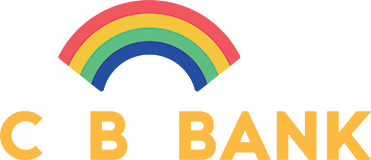- Accepting Cash Deposit
- Making funds transfer
- Receiving cash (Local and International)
- Mobile Top-up
FAQ
You can access Agent Banking via your smartphone anywhere you have internet access.
Customers can withdraw and deposit money at CB mobile agents who act as a representative of the bank by providing basic banking services.
We strongly recommended you to setup the services by yourself in order to protect your account’s security.
CB Bank will send you a message of successful registration and also send you a Username, Password OTP Security Device. OTP Token will be provided free of charge for the first time.
- Check your account balance
- View your transaction history
- Transfer money between your accounts and other CB bank accounts.
- Transfer funds to another local bank account
- Pay your bills
- Enquire on interest rates and foreign exchange rates
- Future Dated Enquiries
- Funds Transfer Beneficiary Payment
- Standing Order
- Open and update maturity instruction of your Time Deposits
- Cheque Status
- Payment Stop
- Cheque Details
- Cheque Book Request
- Update personal information
- Apply for e-Statements for banking accounts
Never. When you are requested by phone or mail from someone, please record phone number and email then inform CB Bank Contact Center ((95-1)231 7770)
For local transfer (to other local banks), all charges will be based on Local Remittance fees.
Yes. You have to pay MMK 10,000 for our online service but OTP device will be given free of charges.
The Account History allows you to view all your daily transactions.