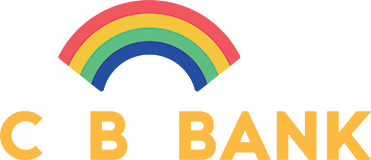As part of our commitment to online banking security, we will issue first Security Device to you for free. In the event of losing the security device, CB Bank may levy a fee for replacements especially caused by loss or negligent damage to the Security Device. The replacement fee for one Security Device will be MMK 20,000.
FAQ
The Security Device will be given to you after you registered for Internet Banking.
Customers’ security is always CB Bank’s top priority. The Security Device serves to protect you from the potential internet risks while using Internet Banking.
The Security Device solution that selected by CB Bank is the technology that best meets our customers’ need for flexibility and portability. The Security Device meets industry best practices for Two-Factor Authentication standards, while providing the following benefits to you:
- The Security Device itself generates the Security Code. As there is no dependency on a third party for Security Code generation or transmission, our customers do not need to rely on third party’s service to access Internet Banking.
- The generation of the Security Code does not depend on capacity constraints, signal availability or the geographical location of our customers.
- The Security Device is small, light and portable. It can be used on Internet-enabled terminals and does not require any downloads, setups or system adjustments.
The CB bank Security Device is a small, key-ring size, digital code generator provided to Internet Banking customers. Once activated, you will need to use the Security Device to generate Security Codes, which are required when you log in and transact on Internet Banking.
You may get assistance or contact us by:
- Reading the FAQs and the online help text on each page.
- Sending us your questions via the Mailbox/Send message Email function in Internet Banking.
- Calling our Contact Center at (95-1)231 7770
To protect your account, CB bank offers auto log off function for Internet Banking.
You cannot change your Internet Banking ID and Username but you can change your password anytime.
Please contact (95-1)231 7770
You have to clear your browser's cache to solve this problem. Follow the instructions below to clear the cache. For Internet Explorer 6.0:
- Click on Tools
- Select Internet Options
- Click on General
- Click on Delete Files within the Temporary Internet Files section
- Click OK
- Close and open your browser again