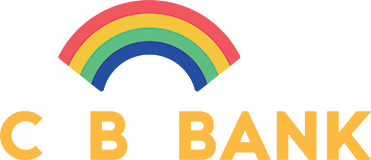In order to log in, please click on Internet Banking Login button in the Home Page or the Log in link menu of Internet Banking tab and do the following steps:
- Enter the Username followed by the Password you have created during online registration process.
- Key in the security code (OTP) which you may get by pressing the grey button on the CB Bank Security Device.