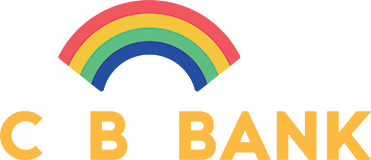You have to clear your browser's cache to solve this problem. Follow the instructions below to clear the cache. For Internet Explorer 6.0:
- Click on Tools
- Select Internet Options
- Click on General
- Click on Delete Files within the Temporary Internet Files section
- Click OK
- Close and open your browser again