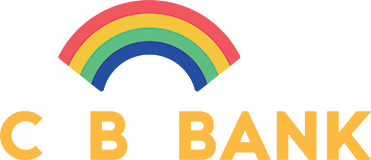There are essentially 3 ways to instruct us when you want your transfer effective:
- Immediately now: To make the transfer immediately (if submitted within cut-off time) or the next available opportunity (at the start of the next working day)
- Future Date transfer: To make the transfer at a later date pre-defined by you (thus you need to indicate the exact working date you want us to make the transfer). Please note that you can only set up the future transfer 30 days prior to transaction.
- Standing Order: To make more than one frequency of the same transfer for a set period. This ensures that you only need to give us the details of your transfer once and we will follow your instruction for when and how often you wish to make the same transfer.