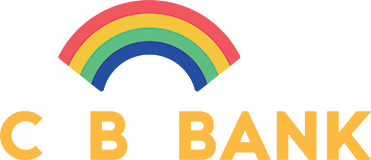Microsoft Internet Explorer အသုံးပြုနေသူများသည် 128-bit SSL အသုံးပြုနေကြောင်းကို အောက်ပါနည်းများဖြင့် စစ်ဆေးနိုင်ပါသည်။
- ညာဘက်အောက်တွင်ရှိသော ‘security lock icon’ ကို နိုပ်ပါ။ 128-bit SSL နှင့် ချိတ်ထားပါက ‘SSL secured (128-bit)’ ပေါ်လာမည် (သို့မဟုတ်)
- Toolbar ရှိ File menu မှ Properties ကို ရွေးပါ။ 128-bit SSL နှင့် ချိတ်ထားပါက ‘connection’ with ‘SSL 3.0, RC4 with 128-bit encryption (High); RSA with 1024 bit exchange’ ပေါ်လာမည်။