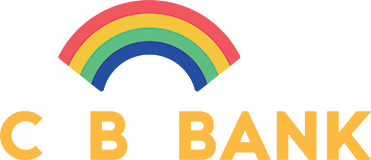You can deposit funds directly to your CB Bank Accounts and access to all CB Bank ATM’s services.
- Cash Withdrawal with ATM Card
- Cash Deposit with ATM Card
- Cardless Withdrawal
- Balance Inquiry
- Mini Statement
- Change PIN
- Funds Transfer
- Recharge your phone/ Pay Phone Bill
- Cash Withdrawal (Same Region) – No Service Charges
- Cash Withdrawal (Different Region) – 0.1%
- Cardless Withdrawal – 200 kyats per transaction
- Fund Transfer (Same Region) – No Service Charges
- Fund Transfer (Different Region) – 0.1%
It has a Cash Deposit Function so you can get more deposit money and can use all ATM services.
You can put up to 100 notes of 5,000 kyats, 10,000 kyats at a time.
You can deposit up to 2 million Kyats per day to an account linked with CB Bank ATM Card.
You can withdraw 300,000 Kyats at a time with ATM Cards and up to 2 million Kyats per day with CB Bank MPU JCB Cards.
You can withdraw with Reference Number and OTP Code using CB Pay's Cash-Out Feature.
It is the statement and transactions of your bank account. In the Mini Statement service, you can view the last 10 transactions and get a receipt.
To be more secure, you should change the PIN numbers of the ATM Cards at the nearest CRM. Passwords can be 4 or 6 digits long.