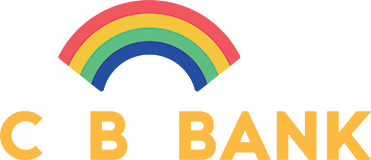Avoid traffic and bank from home, or from anywhere with Internet Banking.
- Check balance and account details
- Pay bills and transfer to own accounts or other CB Bank accounts
- 24/7 access to banking services
- Security measures that protect you
- Quick, Safe, Simple and Convenient
|
Information |
Payment and transfer |
Request |
|
|
|
|
|
|
|
|
|
|
|
|
|
|
|
|
|
|
|
|
|
|
|
|
|
|
|
- CB Bank account
Internet Banking is an electronic service provided by CB Bank which allows you to perform transactions, payments etc. over the Internet - through a bank’s secure website.
- With Internet Banking, you can conduct your banking transactions conveniently at home or any place that has internet access.
- Internet Banking provides a comprehensive range of online transactions and information that can help you better manage your finances.
Even though, Internet Banking and Mobile Banking have the similar functions, Mobile banking can be used only on your own mobile devices, while Internet banking can be used with various devices such as Mobile phones, PC, Laptop, Smart TV. In addition, Internet banking required OTP (One Time Password) which is safe and secured and thus more suitable and convenient for Business usage.
Customers who has opened account with CB Bank can register for CB Bank Internet Banking in order to gain an access. In addition, customers can also link multi-account under the same customers’ ID.
You can register for Internet Banking at any CB Bank Branches with the registration fees of MMK 15,000. Username and Password will be issued by the bank immediately and OTP Security Device will be given free of charge.
It's around-the-clock, seven days a week. However, some transactions made outside working (or specific) hours will be processed the next working day.
- Customers need Computer/Tablet/Laptop or Mobile Device which can access to internet connection.
- Customers can also access from any Web browsers.
Yes, as long as you have an Internet connection and your Security Device.
Please contact our Contact Center at (95-1)231 7770 to report the disputes.
- Put your Username and Password given by CB Bank in CB Bank “Log in” Page
- Use OTP default password and change New PIN for OTP (Follow instructions given in OTP Box)
- Use received OTP after changing new PIN
- You can change your password as stated in User Guild
- Then you must log in again with User Name and new Password
In order to log in, please click on Internet Banking Login button in the Home Page or the Log in link menu of Internet Banking tab and do the following steps:
- Enter the Username followed by the Password you have created during online registration process.
- Key in the security code (OTP) which you may get by pressing the grey button on the CB Bank Security Device.
If you forget your Internet Banking Username or password, please contact our Contact Center at (95-1)231 7770
You have to clear your browser's cache to solve this problem. Follow the instructions below to clear the cache. For Internet Explorer 6.0:
- Click on Tools
- Select Internet Options
- Click on General
- Click on Delete Files within the Temporary Internet Files section
- Click OK
- Close and open your browser again
Please contact (95-1)231 7770
You cannot change your Internet Banking ID and Username but you can change your password anytime.
To protect your account, CB bank offers auto log off function for Internet Banking.
You may get assistance or contact us by:
- Reading the FAQs and the online help text on each page.
- Sending us your questions via the Mailbox/Send message Email function in Internet Banking.
- Calling our Contact Center at (95-1)231 7770
The CB bank Security Device is a small, key-ring size, digital code generator provided to Internet Banking customers. Once activated, you will need to use the Security Device to generate Security Codes, which are required when you log in and transact on Internet Banking.
The Security Device solution that selected by CB Bank is the technology that best meets our customers’ need for flexibility and portability. The Security Device meets industry best practices for Two-Factor Authentication standards, while providing the following benefits to you:
- The Security Device itself generates the Security Code. As there is no dependency on a third party for Security Code generation or transmission, our customers do not need to rely on third party’s service to access Internet Banking.
- The generation of the Security Code does not depend on capacity constraints, signal availability or the geographical location of our customers.
- The Security Device is small, light and portable. It can be used on Internet-enabled terminals and does not require any downloads, setups or system adjustments.
Customers’ security is always CB Bank’s top priority. The Security Device serves to protect you from the potential internet risks while using Internet Banking.
The Security Device will be given to you after you registered for Internet Banking.
As part of our commitment to online banking security, we will issue first Security Device to you for free. In the event of losing the security device, CB Bank may levy a fee for replacements especially caused by loss or negligent damage to the Security Device. The replacement fee for one Security Device will be MMK 20,000.
A Security Code is a single-use, time-sensitive password generated by the Security Device. The Security Code is required to be used together with your Username and Password when accessing Internet Banking. For Safety purpose, it is also required for most transactions and instructions made in Internet Banking.
Each Security Device has its own unique serial number, a 13-digit number located at the back of the Security Device in the format XX-XXXXXXX –X-XX (e.g. 01-2345678-9-99). This number helps to link the selected Security Device with your Internet Banking profile.
No. CB Bank has a duty to ensure your banking information and online transactions are safe and secure. The use of a Security Device will allow us to provide maximum security to you.
No, there isn't. However, when you log on to Internet Banking for the first time, you will be prompted to complete a one- time Security Device Activation process. On-screen instructions will guide you through this process. You will be required to use the Security Device to log on and transact via Internet Banking thereafter.
Only one Security Device can be linked with your Internet Banking Username. This is to ensure that only you are able to access your Internet Banking service. The Security Device is unique and has its own distinctive Serial Number that helps to prevent copying, alteration, or tampering.
You are required to use your Security Device when logging in or making transactions/ instructions in your Internet Banking.
To protect your information, your Internet Banking service will be disabled if you enter too many incorrect Security Codes. This feature acts as a fraud deterrent as well.
When you set up your Internet Banking service, your Security Device will link with your username and only you can use it. When you enter a Security Code, we check to make sure that the Security Code was generated by your Security Device. If you enter an incorrect Security Code, you will be prompted to enter a new one.
If the Security Code is not accepted, you can generate a new Security Code to try again. If you continue to face difficulties, please contact our Contact Center at ((95-1)231 7770) for assistance.
No. The Security Device will show warning sign that the battery power is running low. To order a replacement please contact our Contact Center at (02 317770).
The battery normally lasts for three to five years.
If you lose or damage your Security Device, please be informed that a replacement fee will be charged. In case of a damaged Security Device, it is strongly recommended that you send back the damaged Security Device to the bank. You should contact our Contact Center at ((95-1)231 7770) immediately to inform us about your lost/stolen/broken Security Device, and that Security Device will be deactivated right away for your own safety. Then, in order to order a replacement, you should print, complete and send us the Internet Banking Maintenance Form available on www.cbbank.com.com.mm (Forms Centre) Come to CB Bank to get your replacement Security Device.
Once you have received a replacement, simply Log in to Internet Banking. You will be asked to activate your new token after entering the password. If not, you can ask any CB Internet Banking Department to provide for you.
Please contact and inform our Contact Center ((95-1)231 7770). The new security device will be issued after charging 20,000 MMK.
Yes. It is strongly recommended that you send back the damaged Security Device to the bank in order to get the new one. We are always trying to improve the durability and functionality of our Security Devices. Furthermore, if a token is defective, sending in your old token gives us the proof that no negligence was involved in the malfunction of the Security Device.
Yes. You can use internet banking anywhere that has internet access. We also suggest you to bring the Security Device with you when you are travelling. This is the reason why Security Device has been designed to be small, light and portable. To access Internet Banking, Security Device is always necessary.
No. The Security Device cannot be shared between different Internet Banking customers. Each Internet Banking customer will receive one Security Device, which will be associated with only one user (together with their Username, Password and other security credentials).
The Security Code is a randomly generated number, and the algorithm formulas are protected with high security standards. The probability of guessing the number is extremely low given that the number is only valid for a short period of time.
No, for your security, you cannot access to your Internet banking unless you have your Security Device with you.
If you keep getting an error message, please contact our Contact Center at ((95-1)231 7770) Internet Banking for assistance.
No, once you start using a replacement Security Device, the existing one will be deactivated automatically.
We recommend you to return the device to CB Bank, not to dispose it.
CB Bank Internet Banking is fully compatible with all browsers and operating systems.
Yes, please make sure that cookies are enabled. On Microsoft Internet Explorer, you can enable cookies by performing the following steps:
- Click on Tools on the browser toolbar and select Internet Options
- Choose the Security page
- Click Custom Level
- Click Allow Cookies that are stored in your computer
- Click OK
For Microsoft Internet Explorer, you can check whether 128-bit SSL is being used in the following ways:
- Move your mouse over the 'security lock icon' at the bottom-right corner. A tool-tip of "SSL secured (128-bit)" should pop up if you are connected using 128 Bit SSL; OR
- From the 'File' menu in the toolbar, select 'Properties'. "Connection" with "SSL 3.0, RC4 with 128-bits encryption (High); RSA with 1024 bit exchange" is shown if you are connected using 128 Bit SSL.
No. You will not be allowed to access Internet Banking if your browser does not support 128-bit SSL encryption. Please upgrade your browser or install an alternative Internet browser that supports 128-bit SSL encryption.
You may view your account history up to 20 transactions.
Yes, the limits are as below:
- Daily Limt Amount : 500,000,000 MMK
- One Transaction Limit : 100,000,000 MMK
You can make transfers to most of your Internet Banking accounts.
This depends on the nature and timing of the transaction. For transfers to other CB Bank accounts in Myanmar, this will be effective immediately if it is received before the cut-off time for that day. For payments, this will be effective the next working day. For more details, refer to the Cut off Times in the FAQ Index.
There are essentially 3 ways to instruct us when you want your transfer effective:
- Immediately now: To make the transfer immediately (if submitted within cut-off time) or the next available opportunity (at the start of the next working day)
- Future Date transfer: To make the transfer at a later date pre-defined by you (thus you need to indicate the exact working date you want us to make the transfer). Please note that you can only set up the future transfer 30 days prior to transaction.
- Standing Order: To make more than one frequency of the same transfer for a set period. This ensures that you only need to give us the details of your transfer once and we will follow your instruction for when and how often you wish to make the same transfer.
The Account History allows you to view all your daily transactions.
For local transfer (to other local banks), all charges will be based on Local Remittance fees.
Never. When you are requested by phone or mail from someone, please record phone number and email then inform CB Bank Contact Center ((95-1)231 7770)
- Check your account balance
- View your transaction history
- Transfer money between your accounts and other CB bank accounts.
- Transfer funds to another local bank account
- Pay your bills
- Enquire on interest rates and foreign exchange rates
- Future Dated Enquiries
- Funds Transfer Beneficiary Payment
- Standing Order
- Open and update maturity instruction of your Time Deposits
- Cheque Status
- Payment Stop
- Cheque Details
- Cheque Book Request
- Update personal information
- Apply for e-Statements for banking accounts
CB Bank will send you a message of successful registration and also send you a Username, Password OTP Security Device. OTP Token will be provided free of charge for the first time.
We strongly recommended you to setup the services by yourself in order to protect your account’s security.